Configure Cache Group Fallbacks
See also
Go to ‘Topology’, click on Cache Groups, and click on your desired Cache Group or click the + button to create a new Cache Group.
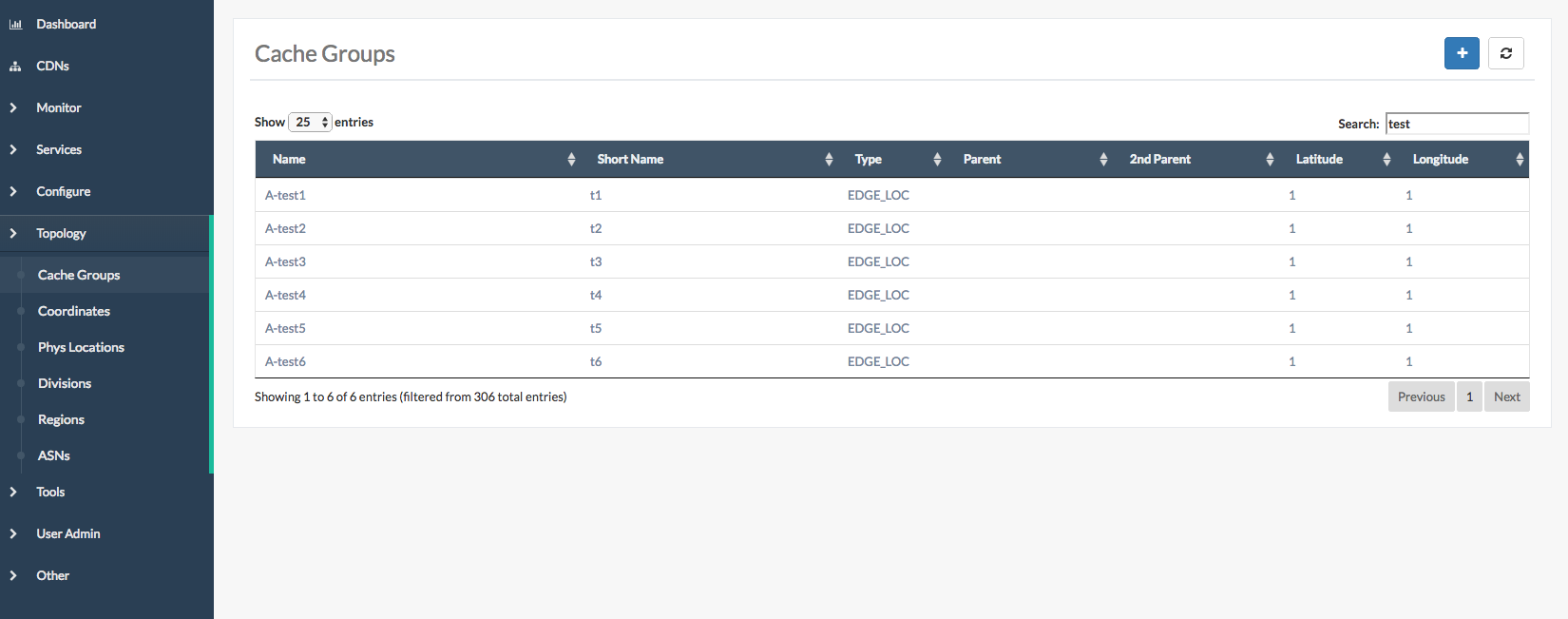
Fig. 22 Cache Groups Page
Verify that the Cache Group is of type EDGE_LOC. Cache Group Failovers only apply to EDGE_LOC Cache Groups.
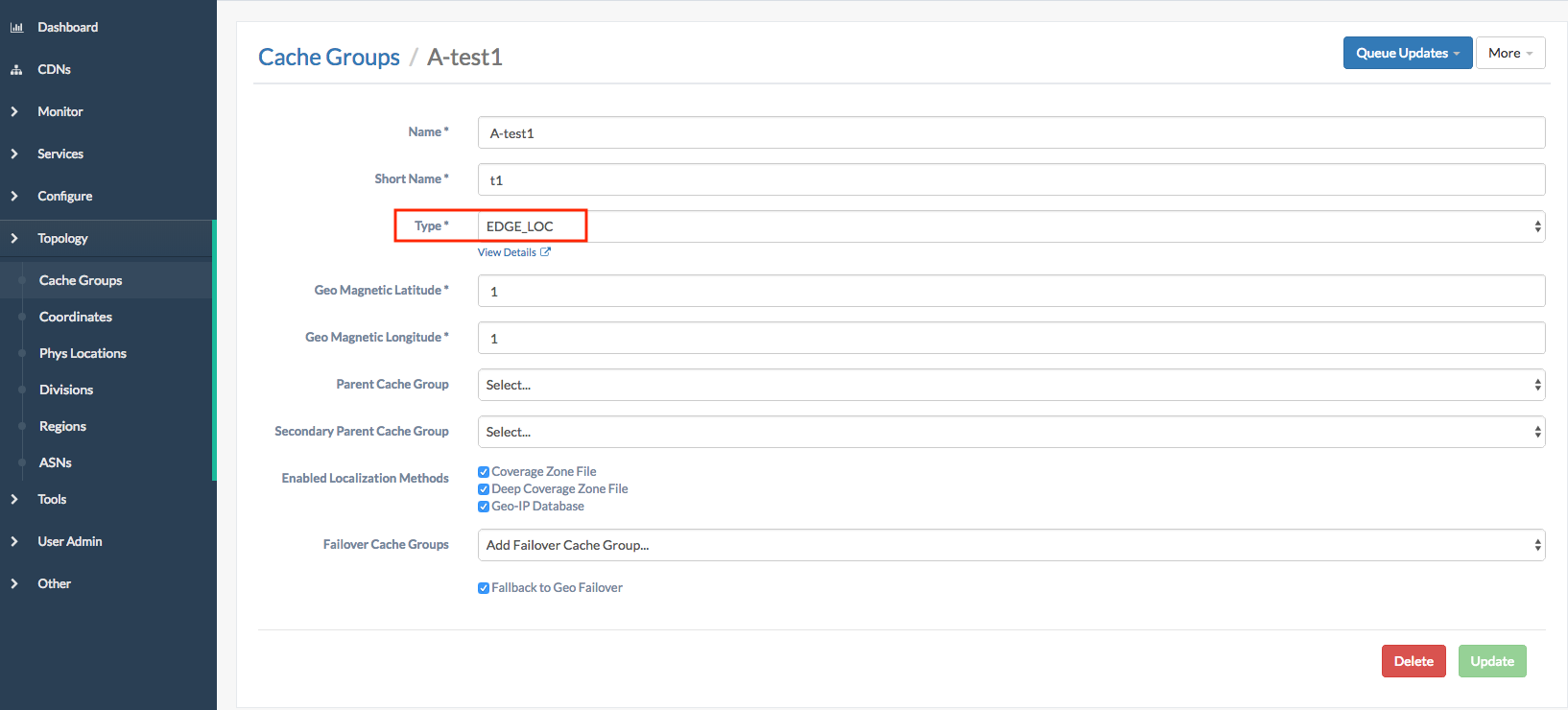
Fig. 23 Cache Group Details Page
Once EDGE_LOC is selected, the Failover Cache Groups section will appear at the bottom of the page. If you are editing an existing Cache Group, then the current Failovers will be listed. If creating a new Cache Group, the Fallback to Geo Failover box will default to be checked.
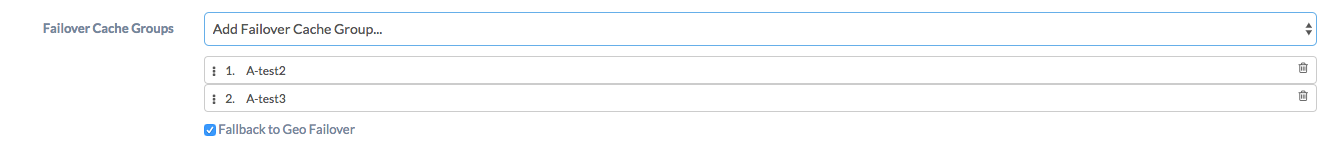
Fig. 24 Failover Cache Groups Section of Cache Group Details Page
To add a new Failover to the list, select the “Add Failover Cache Group” drop down and choose which Cache Group you would like. While in the drop down, you can also type in order to search.
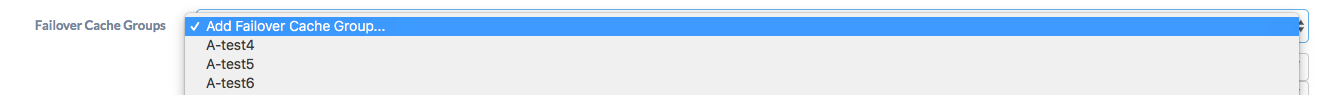
Fig. 25 Add New Failover Cache Group Section of Cache Group Details Page
The order of the Failovers is important. If you want to reorder the Failovers, you can drag and drop them into a new position. A red line will appear to show where the Failover will be dropped.
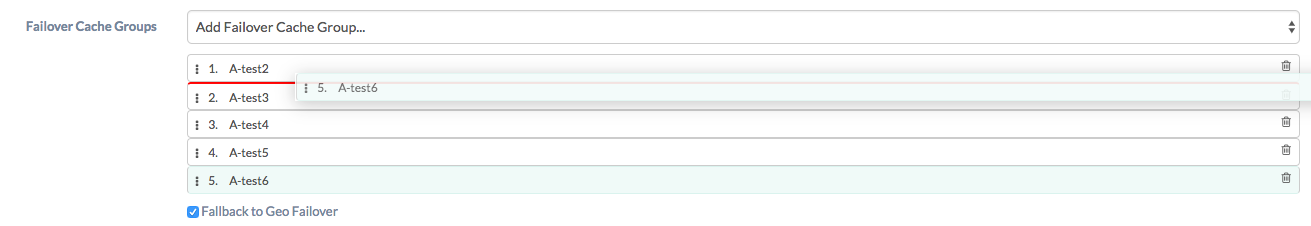
Fig. 26 Failover Cache Groups Section Drag and Drop Functionality
To remove a Failover, click the trash can symbol on the right hand side of the list.
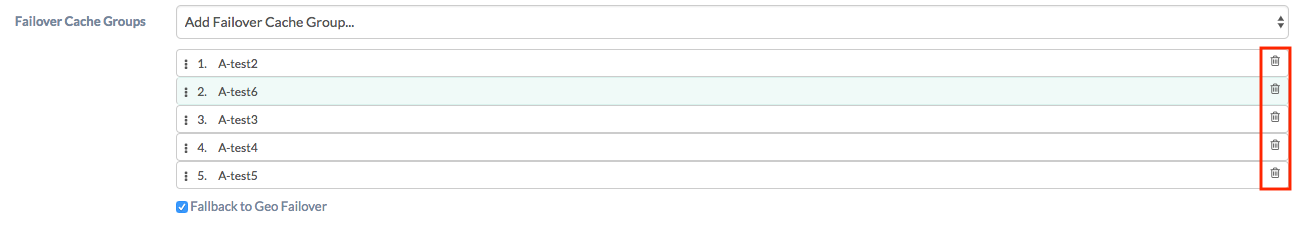
Fig. 27 Failover Cache Groups Delete
Click the Update button (if editing existing Cache Group) or the Create button (if creating new Cache Group) in order to save the Failovers to the Cache Group.